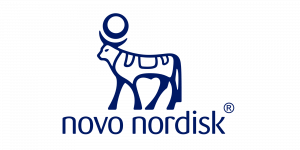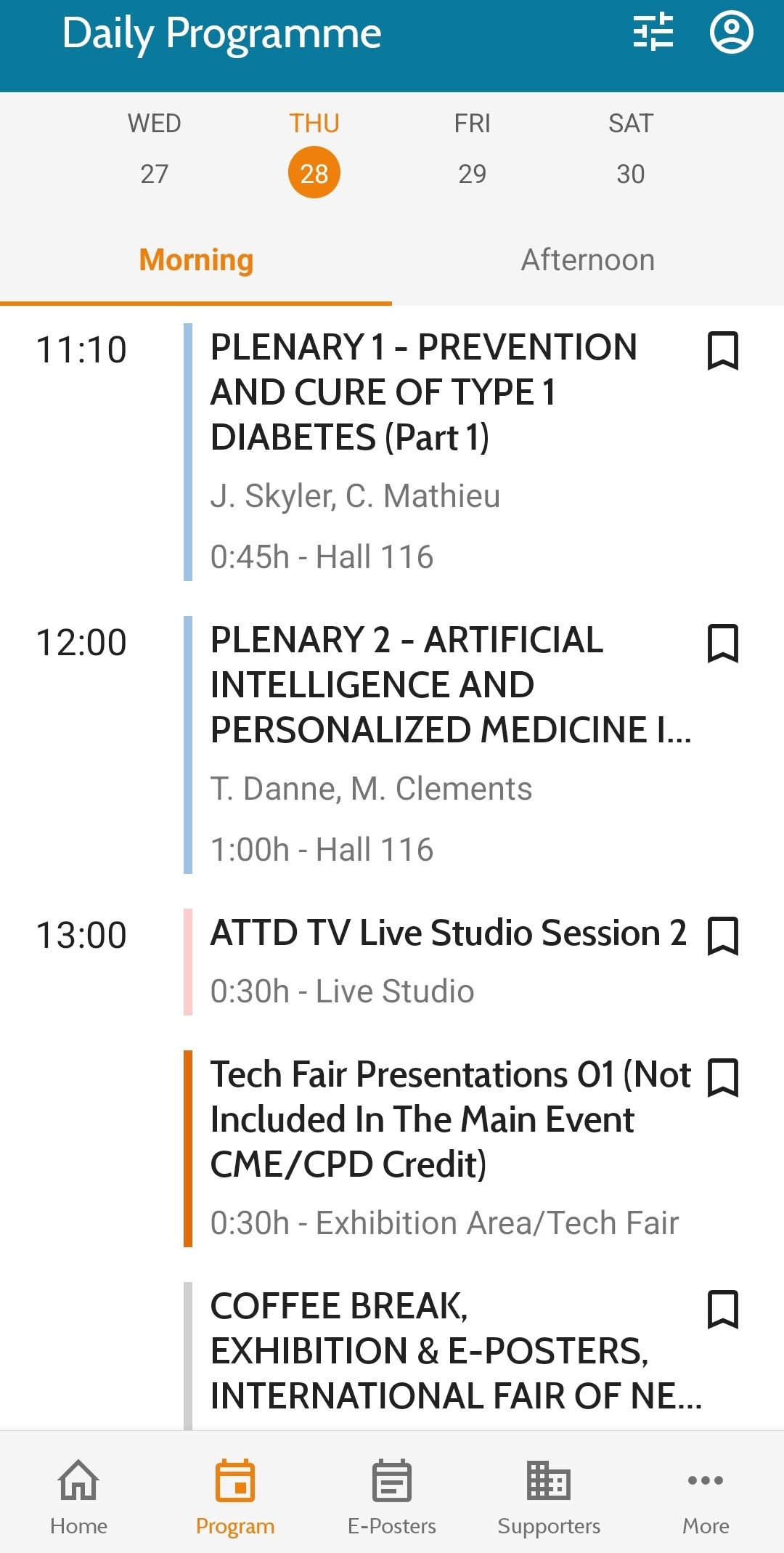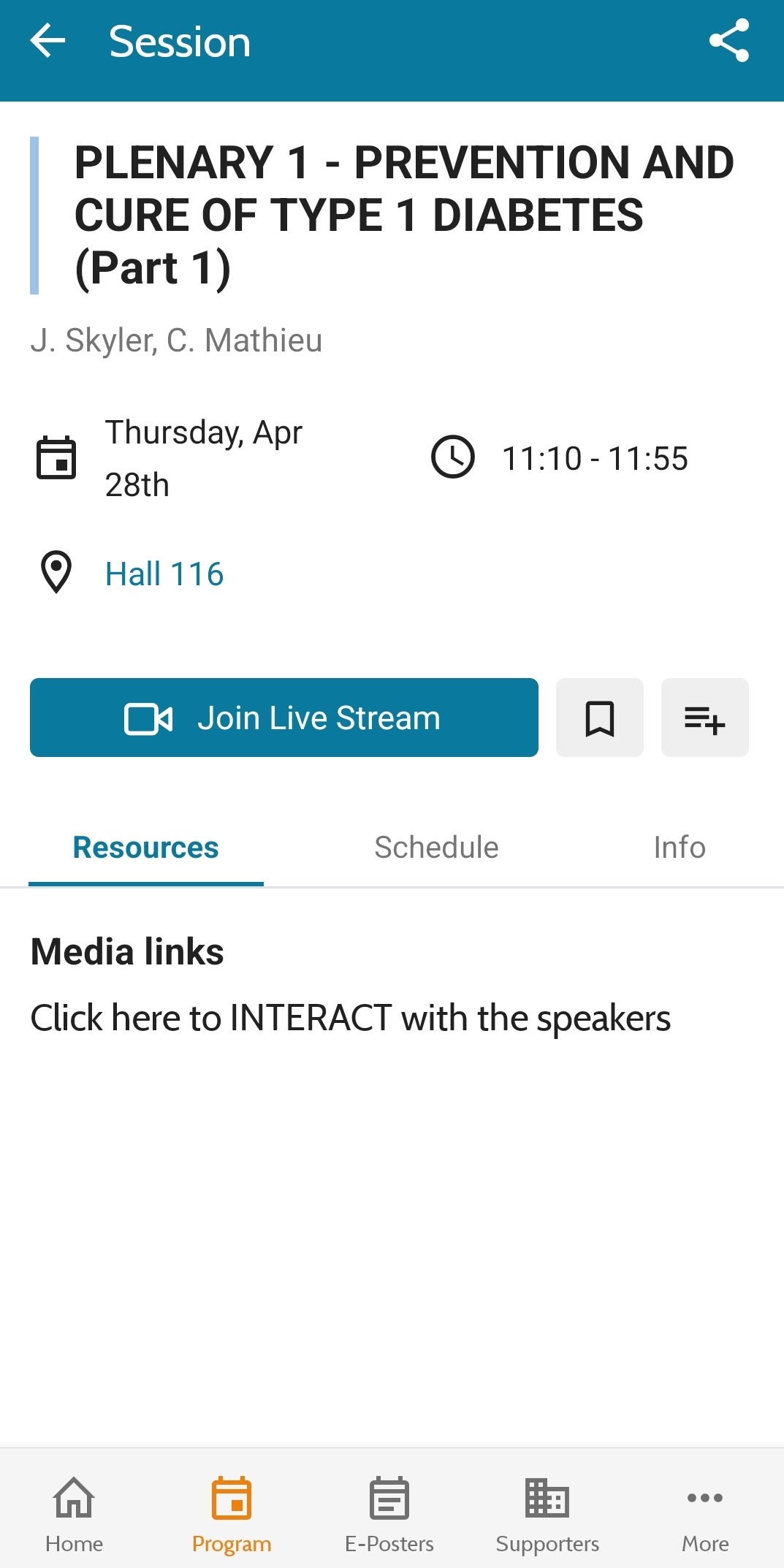Download the App
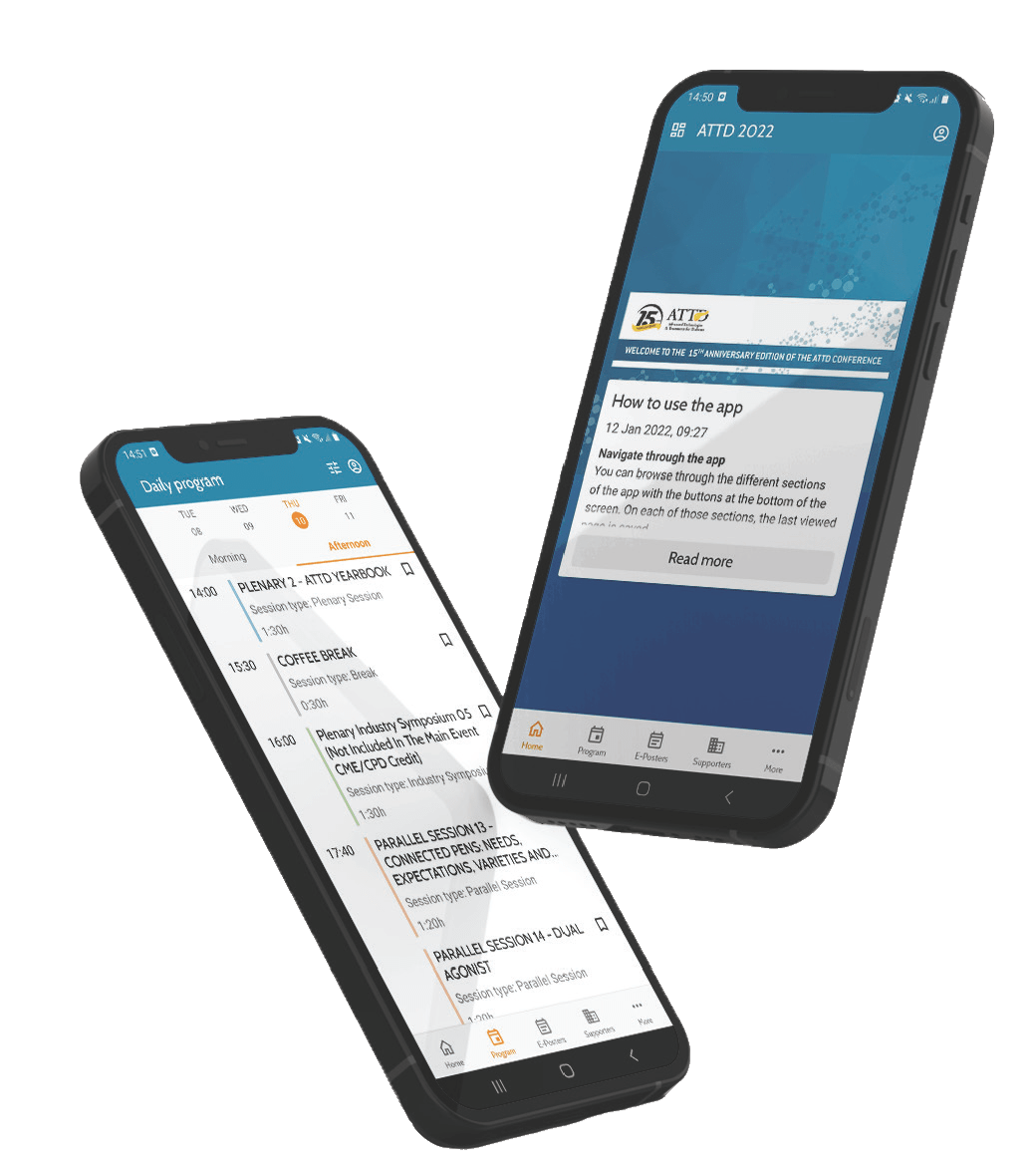
Maximize your conference experience
Search for ”Kenes Events” in your app store, or press on the buttons below for a direct link, and download the Kenes Events App.
Once you’ve installed the app, you’ll find the ATTD Conference button in the home screen.
App features include:
- E-Poster Viewing
- Customizable personal schedule
- Save sessions, create notes and add to your favorites
- Access speakers & session information
How to Navigate the App
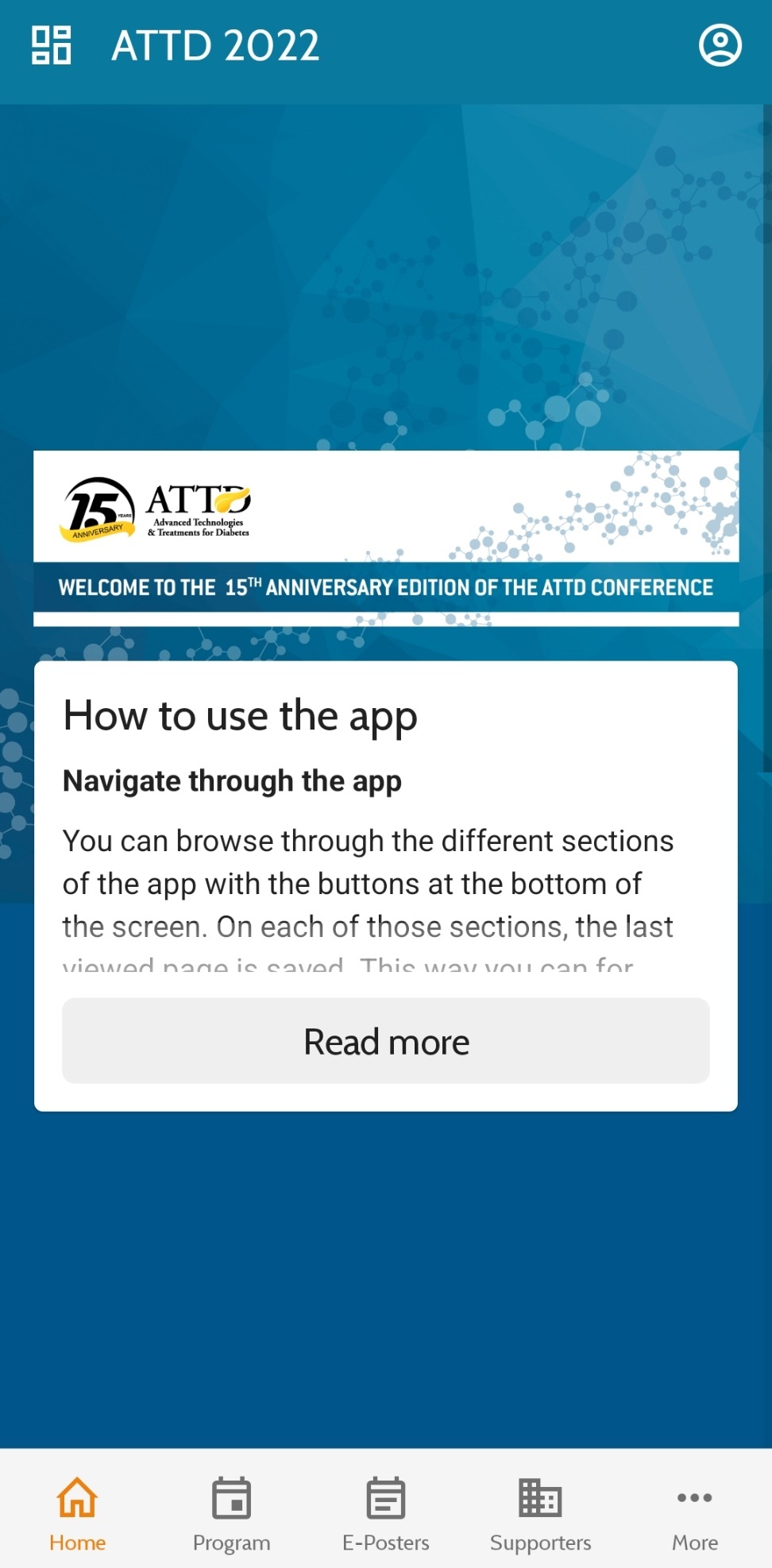
How to use the App
Explore the instructions on the Home Page to learn how to navigate the ATTD 2022 Conference app with ease.
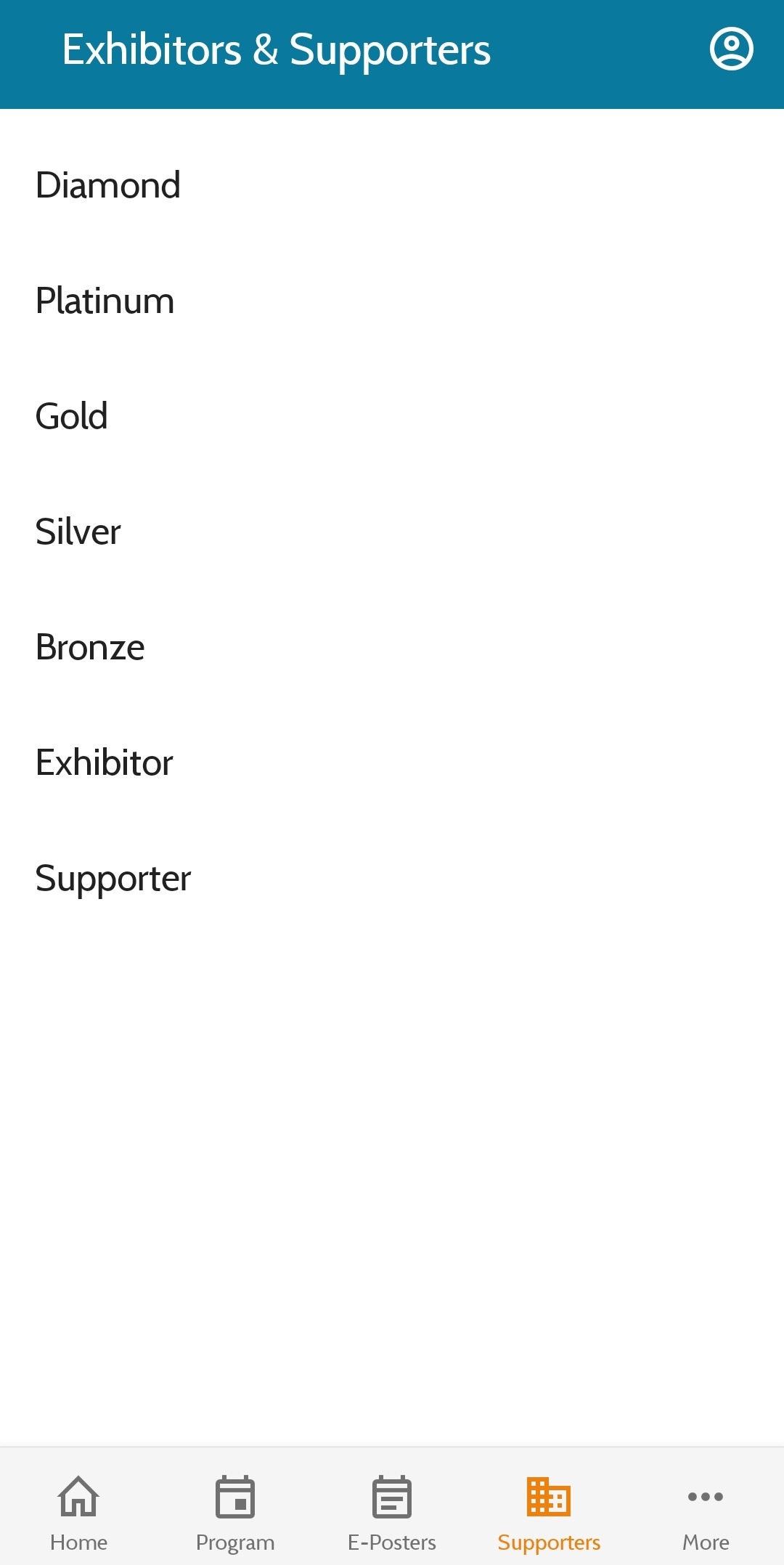
ATTD 2022 Supporters
Explore the full list of this year’s supporters
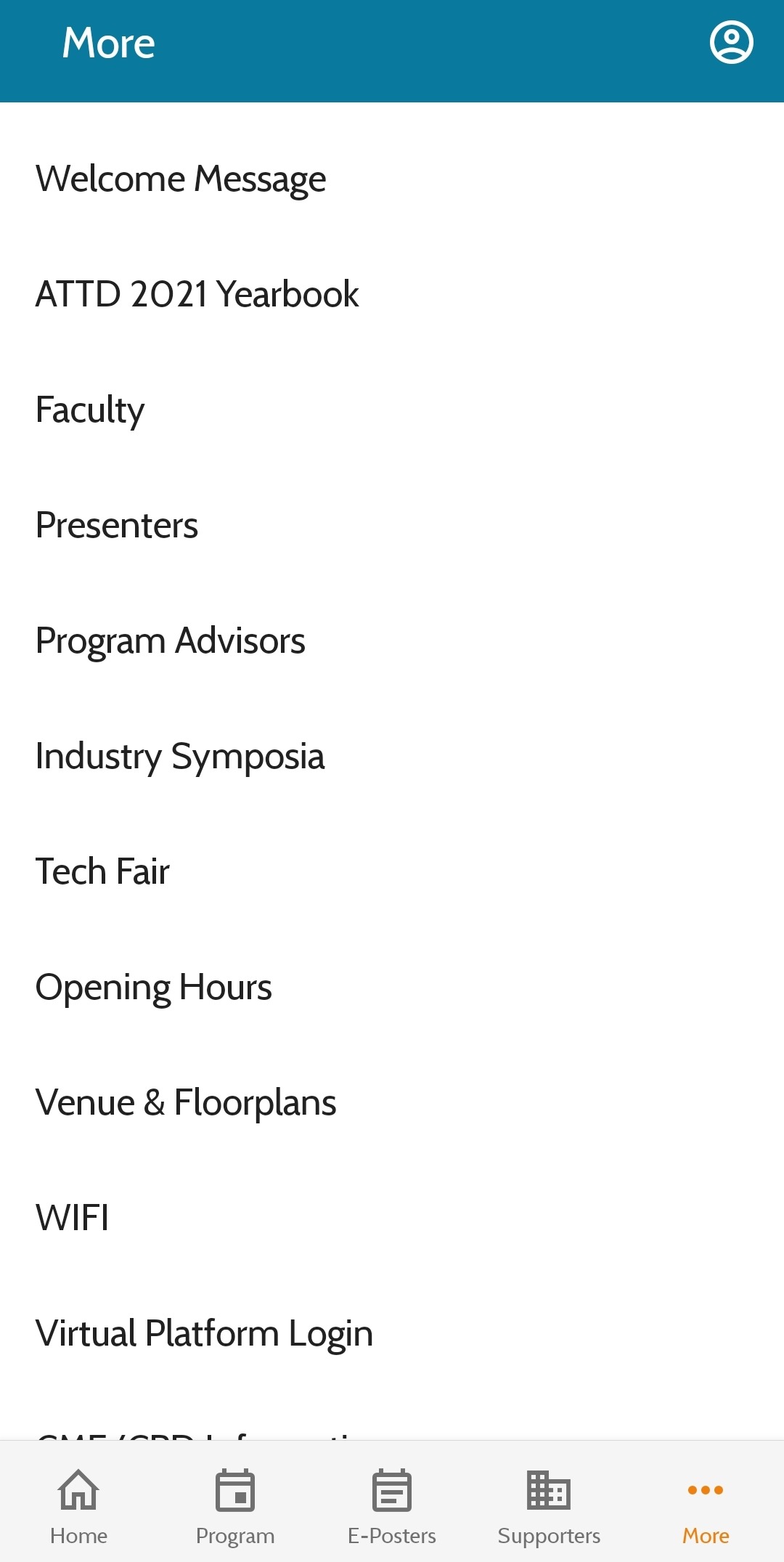
Features in the “More” Menu
ATTD 2021 Yearbook, Tech Fair, List of Presenters, Venue information and floorplan, Industry Symposia, Virtual Login plus more is accessible in the More menu.
“Ask the Speaker” Feature
Take an active part in the sessions and ask your questions directly to the speakers via the app.
Simply go to the program feature on the app, click on the session title and go to “Q&A”.
When the Q&A screen pops up, there will be a field to type in your question. Once you are happy with your enquiry, click on the green arrow to send it!
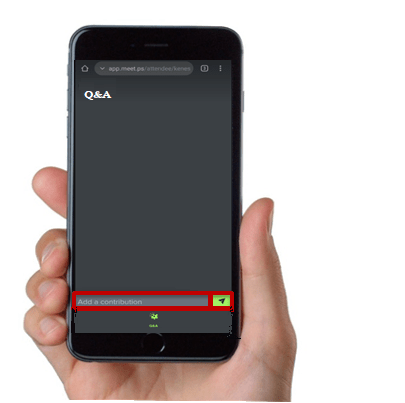
The ATTD App is sponsored by